
Maybe you’ve been in a club meeting where someone was eating their lunch unmuted, forcing everyone to tune in to every crunch and swallow. Maybe there was a child in the background, pestering their parent for help finding a toy. Or perhaps you’ve had the opposite experience: maybe you’ve been in a meeting where a club leader kicked people out of the club for the slightest infraction, such as forgetting to turn on their camera.
There has to be a happy balance between allowing for a clean, professional meeting, and understanding that this online experience is still new to many people. If they haven’t already, club officers need to meet and discuss behavior expectations for online meetings. Is it okay for someone to show up to virtual meetings in pajamas or looking like they just woke up? (Unless it’s a themed meeting, probably not, and if guests might attend, definitely not.) Can children be part of the meeting now that everyone is at home? (Maybe, but it’s best that the parent keeps themself on mute, and other members are notified that a child may hear the content of their speeches and evaluations.) Some clubs are more formal than others, so your club’s expectations should be set to meet your members’ individual needs.
“If a member continues to disrupt others even after a private message asking them to be aware of their actions, it may be time to remove them.”
Next, consider adding a new position to your roster of meeting roles: a delegated moderator who can oversee adding members to the meeting, muting when necessary, and monitoring the chat box. That role might be absorbed by the Sergeant at Arms or it might be a new role, perhaps dubbed the Zoom Master or Meeting Host.
Once the groundwork is laid, have someone (Meeting Host, Sergeant at Arms, Club President, or Toastmaster of the Day) announce these preset expectations at the start of every meeting as a helpful reminder to returning members and important information for first-time guests.
These reminders might include asking members to:
- Mute their microphone if not speaking.
- Be cognizant of body movement, multi-tasking, or background if camera is on.
- Use the chat box for questions and comments (except not while a member is giving a speech since that can be distracting to the speaker).
In a perfect world, these steps would allow for your meeting to run smoothly without any hiccups. But, if we learned anything from 2020, it’s that we don’t live in a perfect world. Here are a few tips for maintaining respect and integrity when you need to ask a member to adhere to your club’s expectations.
1 It’s okay to mute someone, but let the person know.
If a member is doing the dishes or talking to a family member, but forgot to mute themselves, feel free to mute them. This is an easy mistake to make! But do send a private message in the chat feature and diplomatically let the person know why you muted them. This serves as a nice reminder, and the member will be more cognizant of what’s happening on and off their screen.
2 Offer a warning for continually disruptive members.
If a member is talking when a speaker or evaluator is presenting, and repeatedly unmuting themselves to do so, it may be time for further action—but only the designated person for this role should do this! Once again, be sure to send a private message first. Give them a polite warning that their actions are hindering progress through the agenda and causing problems for participants. Warn them that if they are unable to meet the club’s preset expectations (which were stated at the start of the meeting), you will have to remove them.
3 Remove people only as a last resort.
If you oversee adding and removing participants from the meeting, take a pause before acting. It’s easy to forget that an online meeting shouldn’t be much different from an in-person one. Often, we forget that there are humans on the other side of our computer screen. So think before you act. Is this something you would do in person? If you are removing a member from a virtual meeting, it’s the equivalent of shutting the meeting room door in their face. Toastmasters should aim to never disrespect one another. If a member continues to disrupt others even after a private message asking them to be aware of their actions, it may be time to remove them. This should be a last resort.
Determining online protocol ahead of time and having a designated person to enforce it—including when and how to mute and remove people—makes it easier to handle any disruption or confusion. It also helps avoid hurt feelings, allows meetings to run smoothly, and keeps your club professional. Just be sure to communicate your club’s expectations at the start of each meeting to ensure that everyone knows the rules and understands what would cause them to receive a warning. Of course, remind your Meeting Host to always think before acting. You can’t take back removing a member from a meeting, and a private message should always be the first step in coming to a resolution.
Laura Mishkind is associate editor for the Toastmaster magazine. Reach her at lmishkind@toastmasters.org.
Related Articles

Online Meetings
It's Time to Meet Online!

Online Meetings
Creating Inclusivity in Online Meetings

Online Meetings

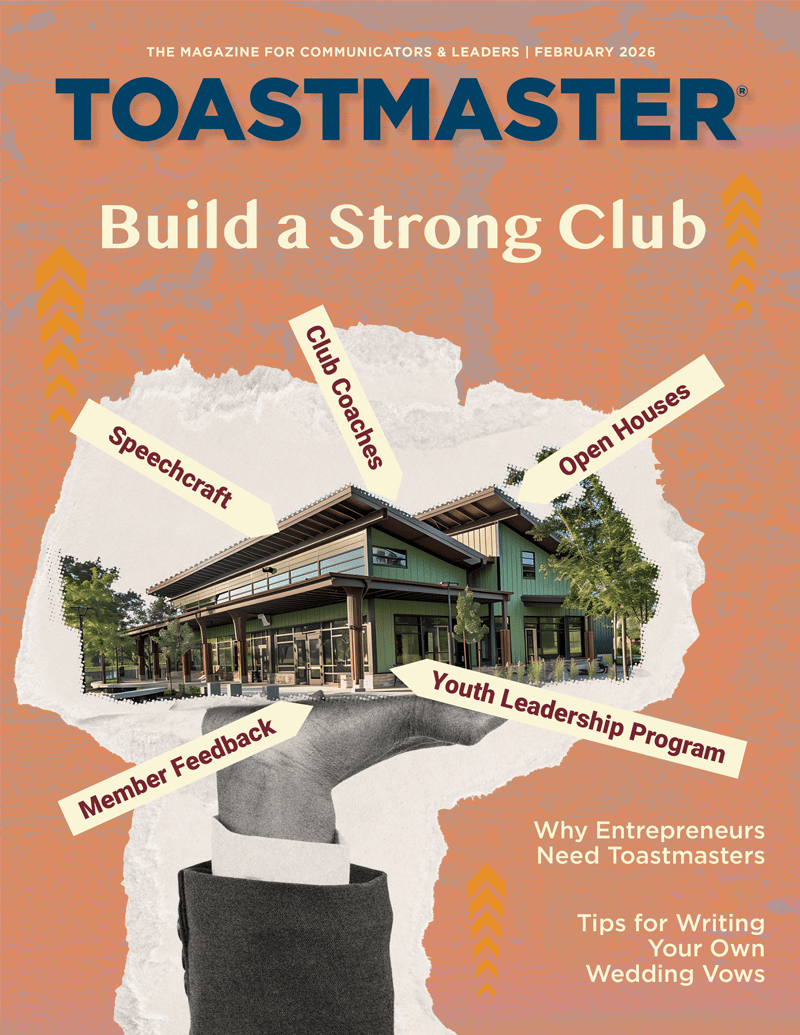

 Previous
Previous
 Previous Article
Previous Article