
While skilled speakers recognize the importance of clarity and brevity in their oral communications, they often forget that those elements are just as critical in their electronic communications.
Modern platforms for texting and online chatting (e.g., Slack, Microsoft Teams, Google Chat) are incredibly important in both your personal and professional lives. Below are four ways to help you take advantage of those platforms.
1 Should You Email or Chat?
First, decide if chatting and texting are the correct tools for your communication. Email is more appropriate to convey detail and explanation, while chat and text are better tools for urgency.
Use email if:
- You need to explain or respond with reasoning, evidence, or examples.
- Your message is necessary but not urgent.
- You need bullets to adequately convey the point.
- You’re a new person in the organization and haven’t established strong relationships with your colleagues yet.
Use chat/texting if:
- You have an urgent question, update, or response.
- Your communication is brief, and you can construct it without complete sentences.
- You’re responding to a situation already raised in a previous chat.
- You’re responding to a question in a brief, simple, and direct way.
- You can respond effectively with a functional emoji, like a thumbs-up or a heart.
2 Follow the 3 C’s
Because the abbreviated nature and quickfire delivery of chat and texting can lead to disastrous miscommunications, ask yourself these three crucial C’s before you hit send:
Is it clear?
Take ample time creating the text, to be crystal clear about your point and purpose. One smart review tactic is to read the text aloud before you send it. Does it sound clear to you?
If you want to keep the exchange civil and productive, aim toward responses versus reactions.
Is it concise?
Don’t text or chat a novel. Stick to one idea per session. Check how often you’re using the word “and,” which can be a red flag that you’re trying to insert too many ideas.
Is it calm?
In a workplace setting, think of a response as a thoughtful suggestion that addresses an issue, and a reaction as an emotional counter-expression. If you want to keep the exchange civil and productive, aim toward responses versus reactions. Keep yourself in solution mode, even if you hear something that bothers or alarms you.
3 Make Your Response Matter
Make efficient use of both time and (screen) space with these suggestions.
Use emojis functionally, not just ornamentally.
A heart emoji indicates, “I love the idea.” A thumbs-up emoji indicates, “I approve of this idea.” Some GIFs (animated images) may serve the same purpose in a chat.
Always respond to a text or chat question.
Don’t leave texters and chatters waiting long for your response—especially on a platform designed to mimic live conversation. That said, don’t keep texting someone until they respond. If you need an answer quickly, try switching to another format.
Skip “You’re welcome.”
There’s no need to respond, “You’re welcome” to a message of “Thanks!” on chat or text, but if you’re the one expressing appreciation or inclined to reply with a one-word response, try to elaborate—briefly—to make that message more meaningful. This approach will avoid further back-and-forth for clarification. For example:
- “Thanks.” (Thanks for what?)
- “OK.” (What will you do next?)
- “Fine.” (Fine with what?)
4 Know When to Send
Perhaps the most important rule of all: Don’t text while walking, driving, biking, or meeting. It may be tempting to fire off a quick text or chat on your way from Point A to Point B or during a meeting lull, but there’s no such thing as true multitasking. You’re only distracting yourself from one thing (perhaps a crucial thing) by doing another.
Be clear, be efficient, and communicate with purpose, and the valuable impact of effective chatting and texting will be at your fingertips.
Joel Schwartzberg is a presentation coach, executive communication specialist, and author of The Language of Leadership: How to Engage and Inspire Your Team and Get to the Point! Sharpen, Simplify, and Sell Your Message. Follow him on LinkedIn.
Related Articles

Communication
8 Ways to Make Your Voicemail Matter

Communication
What's Your Communication Style?
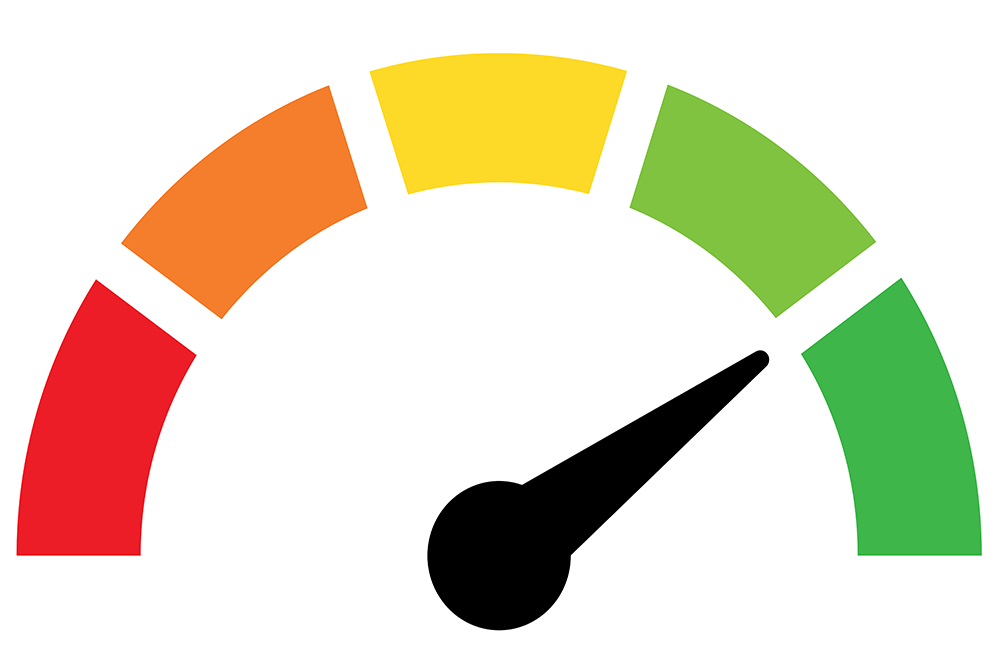
Communication



 Previous
Previous

 Previous Article
Previous Article